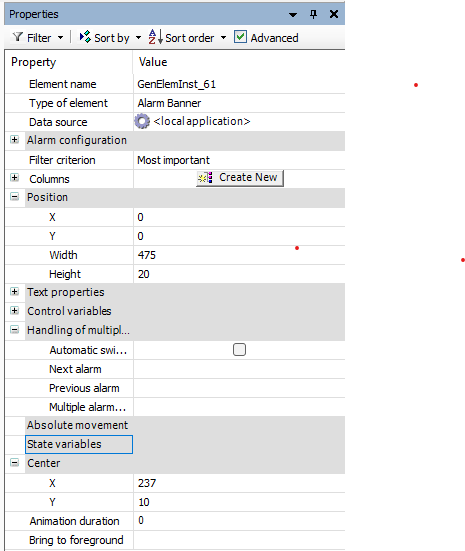According to CoDeSys website, the Alarm Banner element has an invisibility state variable that when set to true hides the alarm banner. I have an alarm banner element added to a visu screen but properties settings don’t show the invisibility state variable. I would like to hide the alarm banner when there are no active alarms. Any suggestions (examples) would be appreciated. I am currently using CoDeSys 3.5, SP20, Patch 4.
The Invisible property is located under the “State Variables” as it is for all visu objects.
This example shows how to get information about current alarms and from there you should be able to use a var to hide the banner.
Thanks for the reply, but there does not appear to be an invisibility state variable available for the alarm banner. See paste below.
Very interesting. I have 3.5.19.7 installed from a previous application. I confirmed that the field is present in that version on my machine. I will poke around some more. Perhaps a library file needs to be updated. Thanks for your input.