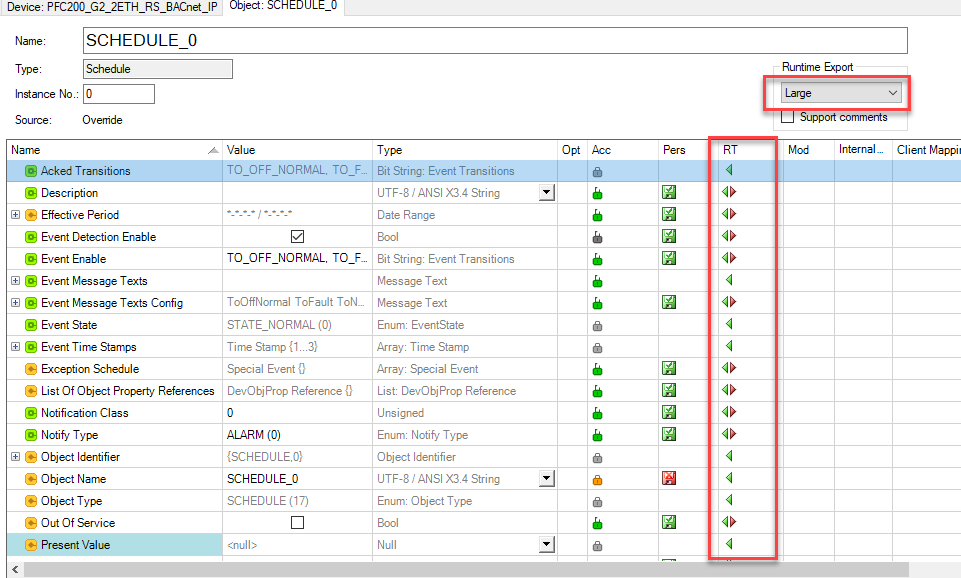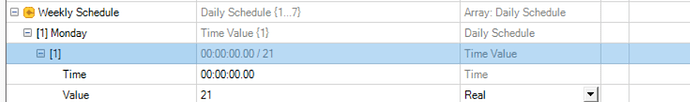Hello,
I would like control setpoint temperature via Bacnet. I must use with Bacnet Schedule but in the no way i can’t writting properties in this object. I use with FBSchedule_small (library WagoSysBacnet 2.0.1.12).
If it is not possible in this way, how can i do it?
I’ll assume you are using the steps outlined in the HowTo for adding BACnet network objects to your project, including setting up a Client Mapping to your external control setpoint.
I’m not very familiar with the details of the Scheduler object you need, but looking at BACnet Configurator I can see that the “small” version of the object only has one writeable property - Out of Service. I suggest changing to either the “medium” or “large” version of the Scheduler object. This opens up lots of other properties with read and write access.
I would like writting temperature value in specific day and time. I notice that in my schedule object occurs Weekly Shedule:
At the BACnet configurator level, I can change the value for a specific entry. Is it possible to map the Weekly Schedule object to another object located in the PFC and then manipulate this object? Would this be a good way to add or edit entries in the schedule, or are there other possibilities for manipulating values in a BACnet schedule?
Through this line I Can add entry to the schedule in monday.
test := BACnetScheduleObjects.XX_sch_200.IWeeklySchedule.IMonday.addDailyScheduleReal(todTime:= TOD#20:51:00, rValue:= 32);
I notice this new entry in bacnet configurator level but it is not should possible because WeeklySchedule properties is probably read only.
WeeklySchedule isn’t read only, it allows read/write access. I think your method above should work.
I didn’t try adding a new DailySchedule, but I was able to successfully read and write a REAL value (like you show in your screenshot above) like this:
So I think the addDailyScheduleReal() method should work like you want.
Thank you for solution. I have one extra issue with it. I would like adding or editting entry in WeeklySchedule but this properties finds in external bacnet device. Whether I can mapping this properties to object schedule in my wago pfc?
In Client Mapping Editor i see that it is possible to link:
I’m not sure I completely understand your question, but you certainly can do a Client Mapping to add either a Read Map or a Write Map of the Weekly Schedule property from an external device to the Weekly Schedule property of the PFC. Just remember that it is properties than can be mapped individually as needed, not the entire object.