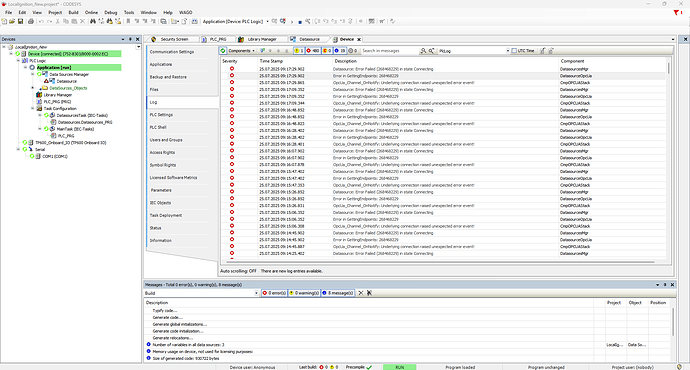Hi all,
I am trying to Configure a Datasource in Codesys 3.5 SP 19 Patch 7. I am able to connect and browse through a OPC UA server during initial configuration. But the minute I download to the PLC. I see a bunch of errors.
You need to update the PLC version (29) and put a new version of Codesys (Codesys V3.5 SP21 PATCH 1).
There will be no problem.
Hello thomas, beware the customer is using a EC300 (752-8303/8000-0002) and the FW 29 is only for PFC100 and PFC200, the FW for other device will only be available around September …
Hi, Can you confirm if PFC300 is also supported?
Hello PFC300 will also be supported for 3.5.21.10 or higher in September (unfortunately not with the current release).
All,
I figured this out. It’s a configuration mistake. The server I was trying to connect is on my localhost, so I have used Localhost in my endpoint URL. It worked during the initial browse but once downloaded to PLC, it obviously did not work. I have replaced it with my computers IP address, and it worked.
This was one issue, But I ran into another. My OPC server only has Basic128Rsa15 and Basic256. I am unable to connect because Codesys has neither of those security policies. How can I connect to the server in that case?
In CODESYS, double click on your PFC, then in communications settings, click on Device (button next to Scan Network and Gateway) then go on Security Settings.
In the CmpOPCUAServer folder, you can change the Communication Policy.
You can select Basic256SHA256.
I think Basic128Rsa15 isn’t considered as safe anymore.
Change it then restart the PLC.
Hi, I have tried this. It did not work for me. If it worked for you, could you please tell me, what version of Codesys you are using?
It works on my side. Have you tried with UAexpert ?
Check in the runtime configuration that the policy has been changed properly with the procedure mentionned before.In the /etc/codesys3.d/CODESYSControl_User.cfg file you should see
[CmpOPCUAServer]
SECURITY.UserAuthentication=ENABLED
SECURITY.AllowUserPasswordOnPlaintext=YES
SECURITY.CommunicationMode=ALL
SECURITY.CommunicationPolicy=POLICY_BASIC128RSA15
Also make sure in the Security Screen in CODESYS that :
1/ you have generated a certificate for the server
2/ after a connection attempt, you have moved the client certificate from quarantine to trusted area.