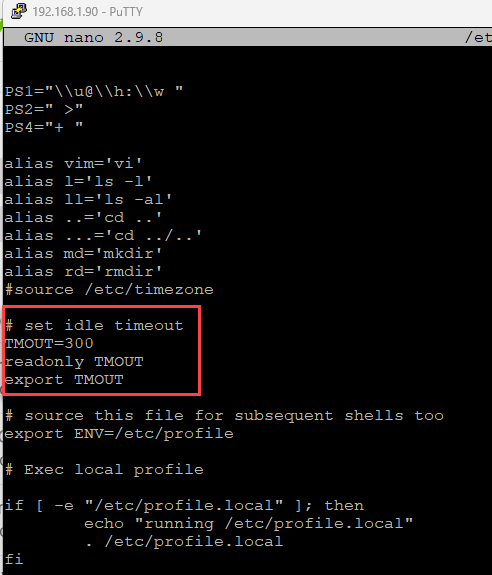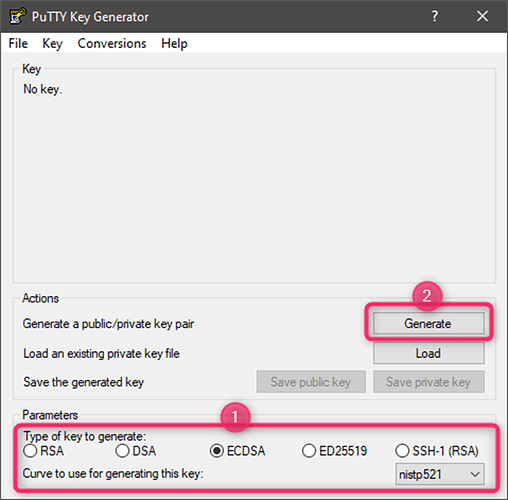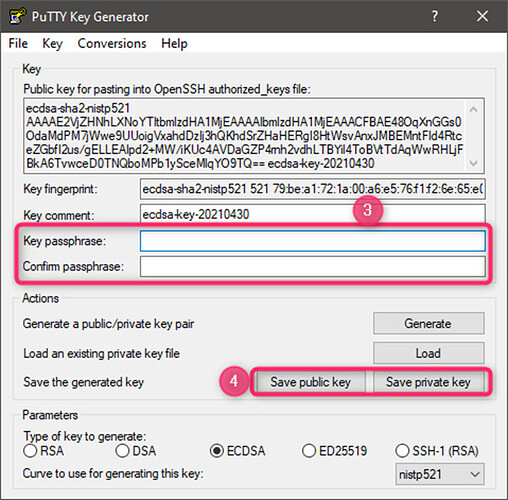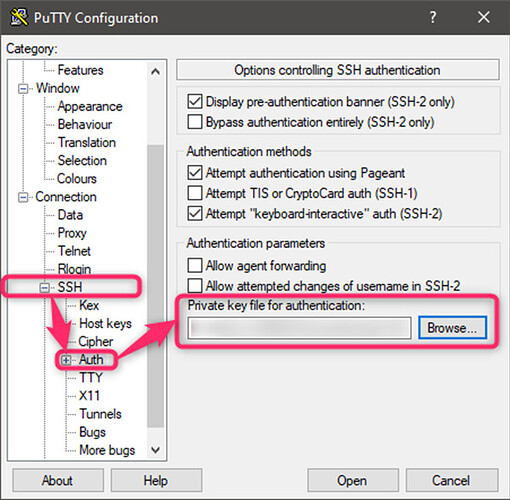I am just getting started programming a PFC200v3 (750-8217). One issue that I am encountering is that the PuTTY window keeps closing after around 4 minutes of inactivity. To fix this sort of problem I would normally edit the PuTTY “Connection > Seconds between keepalives” to something like 30, but that doesn’t seem to be working on this occassion. Any suggestions gratefully received.
Since FW9, a timeout is activated which logs off a user after 5 idle minutes. You can comment out 3 lines near the bottom of /etc/profile to disable this:
#set idle timeout
#TMOUT=300
#readonly TMOUT
#export TMOUT
2 Likes
then reboot ![]()
also if you want to log in without password:
-
Generate password using PUTTYgen
-
You can add passphrase, its safer, but you have to enter passphrase each time
-
Save your private key
-
In PLC Console (PuTTY) paste and fill file with genereted phrase from “Key” section from puttygen:
mkdir /root/.ssh /
nano /root/.ssh/authorized_keys
To save: CTRL+x, then “y” and enter
- In putty add private key to session:
- Save you session for future use:
4 Likes