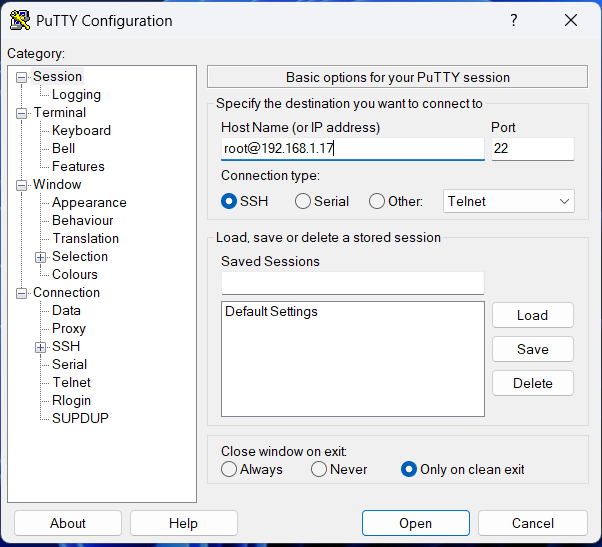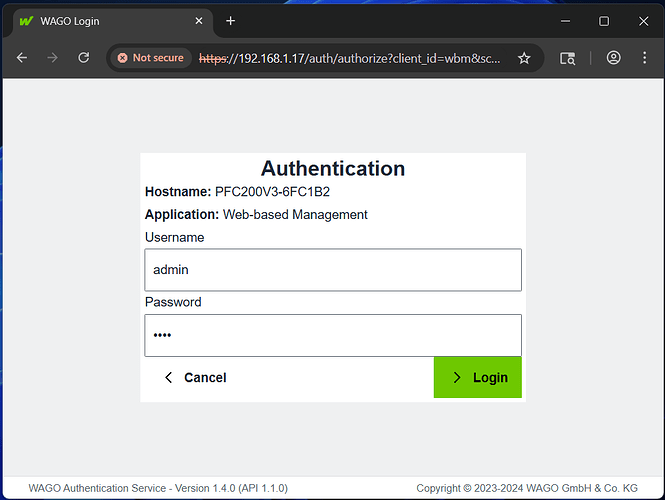Hi,
after resetting the PLC (I hold the (RUN/STOP/RESET) button in the RESET position and the RST button at the same time until the SYS LED starts flashing red/green) and then press the RST button for 8 seconds. I then connect to the web server with IP 192.168.1.17 by entering the username admin and password wago. I am then prompted to change the password, but I can’t change it because of the message see photo in the post.
Please help how can I get into the configuration window to change ip address and so on.
Thank you for your advice.
Best regards,
Michael
Hi @Misha255 ,
I had this happen with a brand new controller and wanted to share the workaround I used to change the password and access the WBM.
I set my IP address temporarily to 192.168.1.17 by holding down the RST button. You do not need to hold down the Run/Stop/Reset switch to set the temporary 192.168.1.17 IP address, only the RST button for 8 seconds.
Then I was able to SSH into root on the controller with the program PuTTY.
Once you open the SSH session you will be prompted to login. The default password for root is also “wago”. You may be prompted to change the root password as well after logging in.
Once logged in under root you can use the “passwd” command. You can change the password for all users with the “passwd root”, “passwd admin” and “passwd user” commands. In this instance we will use the “passwd admin” command. The system will prompt you to change the password. Set the password as desired and close PuTTY.
Now you can login to the WBM as admin with the new password you set via SSH and will not receive the warning message.
1 Like