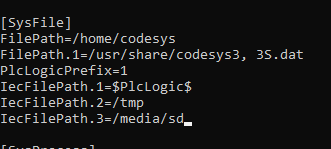I am having issues initializing the CSVWriter function block in my Codesys project on a 762-5305/8000-002 FW26 touch panel.
Is my directory correct, and what may be my problem?
Thank you,
Barron
I am having issues initializing the CSVWriter function block in my Codesys project on a 762-5305/8000-002 FW26 touch panel.
Is my directory correct, and what may be my problem?
Thank you,
Barron
I found the answer! only ‘/media/sd’ appears to work
Hi,
since fw26 the file access is limited to /home/codesys, /tmp and /media/sd
If you want to add other paths, you can edit the file /etc/codesys3.d/RtsCore.cfg
Patrick,
Thank you for your assistance. I am having great luck with the CSV utility. Now I am trying to utilize the WagoAppMail so that I may be able to email a csv file that I generate. I am attempting to do this using the FbSmtpSendFile function block.
The Error that I receive appears to be from WagoSysCurl. Looking at this, it appears that there may need to be certificates preconfigured? I am confident in my internet connection and have been able to pull up the google browser from the TP600 web browser. Please see the error below:
Thank you,
Barron
Nevermind, I found a fix! I just needed to set typSSL_Options.xVerifyHost := FALSE;
typSSL_Options.xVerifyPeer := FALSE; and the error went away.
Now I can’t create folders right away? Do I need to manually create the folder or do I need to change the /etc/codesys3.d/RtsCore.cfg file to be able to create folders from codesys?
Modify the .cfg file to give access rights to Codesys. Add your new path to [SysFile] section.