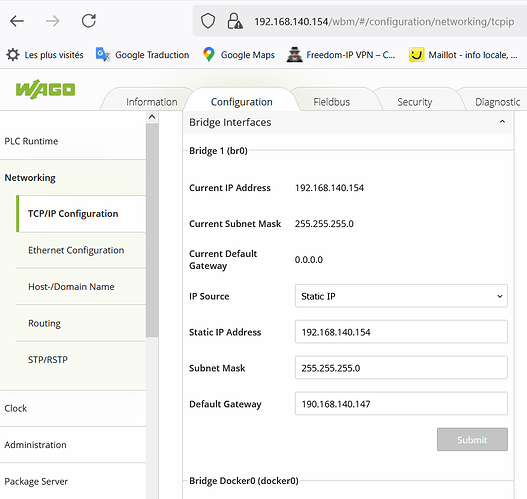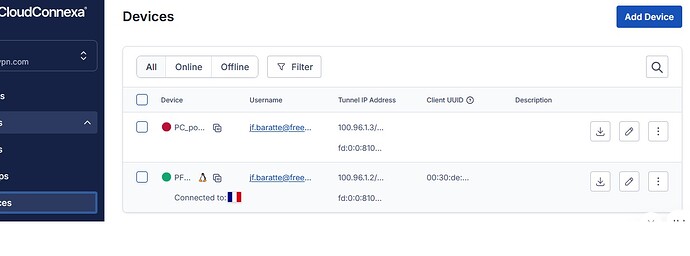Hello Bjornidar,
Thanks for your reply.
Using Docker as you suggest is for computer programmers. ( as you are probably one )
I’m a PLC programmer as many on this website, and using docker with settings is often complicated for us.
We understand several linux commands , when we need , but not all.
Comissionning ethernet communications , routing etc on wbm is only 1 or 2% of our work.
Soo, we often need a tutorial to be taken by the hand to perform a such commissionning.
I found for example a wago tutorial to use grafana influxdb with nodered, but I needed the help of a unix engeneer, to setup, because it’s not 100% equal configuration etc..
What I only want is to perform a remote connexion with codesys project.
For example i found a tutorial on youtube about openvpn with codesys remote connexion:
link https://www.youtube.com/watch?v=EfyUHA0Hx5A
The openvpnconf file is downloaded andrecognised on the pfc 8212 , as you can see below
but the video tutorial is so fast to describe the PC connection that i’m unable to use it. (video segment 3.09/4.07).
Soo, I’m still looking help on this website for help, as recent vpnconnections routing etc, is out of the scope of WagoFrenchsupport.
As tailscale or openvpn connection, it doesn’t missing not a lot to perform, but it is not complete.